Marijuana Age Verify plugin provides age restriction for cannabis sites using WordPress. Plugin updates are included with the Standard and Premium plugin.
Changes
A new version of Marijuana Age Verify is now available to free and Premium users. Here’s what’s new.
WordPress 6.01 – The plugin has been updated and tested with the newest version of WordPress in addition to Freemius SDK.
SMARTtext Color Automation (Premium Only) – Text color automation sets optimal contrast. Text color changes to black or white based on the background or button color. Now you can set a white background and the text will turn black.
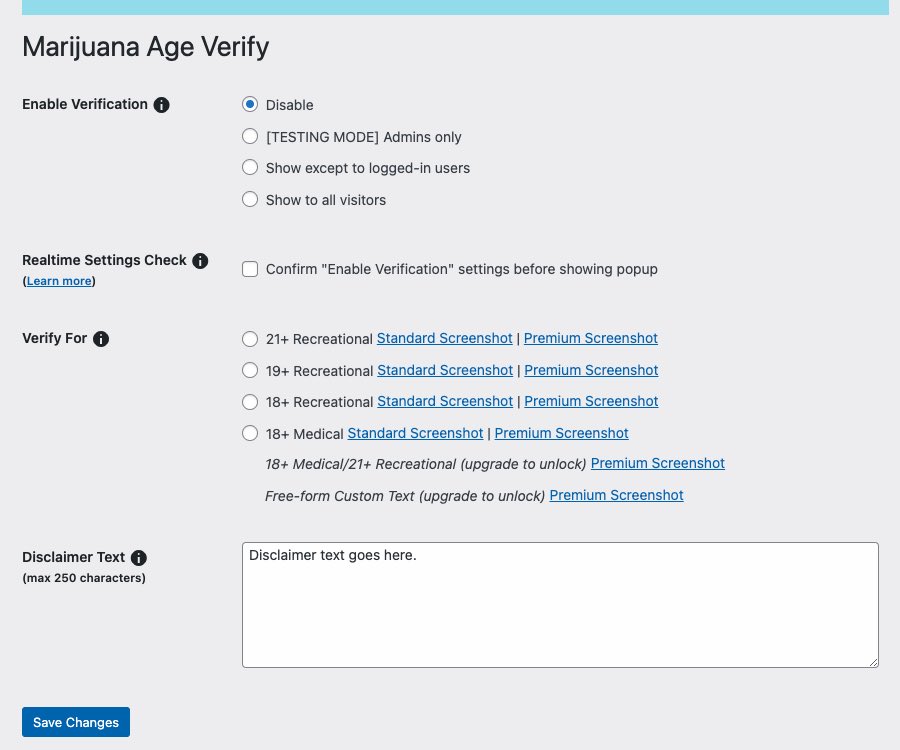
Error Message Color (Standard & Premium) – With the introduction of color automation the error message can now stand against red tones. It defaults to italicized white font in the free plugin and turns white or black in the Premium plugin. Previously it was bold red.
Built-in Support (Standard & Premium) – Look for the ? icon in the bottom right corner of your plugin settings page to instantly get answers from the knowledge base or access Premium email support.

