Easy Age Verify is a free plugin for WordPress with Premium upgrade options. It age gates adult, alcohol and vape websites with customization options to verify anything in any language.
Are you using Marijuana Age Verify? Visit Marijuana Age Verify v1.3 update
Changes
A new version of Easy Age Verify is now available to free and Premium users. Here’s what’s new in version 1.6.
Popup Speed Performance Improved [Free & Premium]
Can you remove or speed up the the popup delay time? Problem solved.
When we originally built the plugin it checked for current settings on every page load in order to solve cache blocking issues. This sometimes prevented the age verify window showing or not showing according to the current enable/disable settings. The process caused a delay in the popup displaying, sometimes showing the page loading behind the popup for a split second. The millisecond delay was not noticeable on fast sites, while slower sites experienced 1+ seconds.
Since launching the plugin we’ve added cache solutions. With the new features in place the settings check is no longer necessary for the majority of sites using our plugin.
The settings check was removed from the popup loading process in this update. That means every site will instantly see improvement in their popup speed after updating. For the few sites with tricky cache issues we have left a checkbox setting “Realtime Settings Check” (off by default). Turn it on only if your site is experiencing ongoing cache problems affecting the popup not properly detecting enable/disable settings. Checking the box could noticeably slow down popup display.

Learn how to use Realtime Settings Check
Clear Cookie Button [Free & Premium]
We’ve added built-in cookie clearing to make it easier to preview the popup after clicking “yes” (verifying). When a visitor verifies, including while using Testing Mode, a session cookie is set in their browser to stop the popup from showing on every page. The new feature will detect if a cookie is set on the browser you are using and clear it to reset verification. This simple feature solves the trouble of not seeing the popup when you are trying to preview, test, and adjust Easy Age Verify plugin settings.
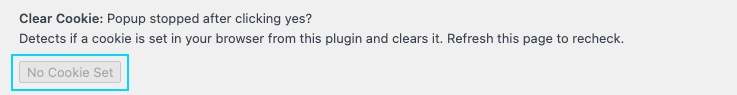
Your Feedback is Appreciated
Feature requests can be sent using the contact form in our plugin menu. We read and respond to every one.
Get This Update
If your website is set to automatic plugin updates, it’s probably already done. If you update manually simply login to your website to visit “Plugins – Installed Plugins” and search for our plugin or click “Update Available” from the top menu. Visit the support center for step-by-step instructions on how to update a WordPress plugin.
To ensure all updates take effect clear any cache the website might be using after updating the plugin. Learn more about caching procedures with this plugin.
Are you using Premium yet? Here’s what you get when you upgrade.
