A plugin update is now available to Easy Age Verify standard (free) and Premium users. Easy Age Verify is a simple solution to age gate adult content, vape and wine, beer or spirits on WordPress. Here’s what’s new in version 1.5.
Changes
Testing Mode Toolbar Fix [Free & Premium]
- “Testing Mode” will preview age verification with or without the toolbar hidden
Testing Mode lets you preview verification on your site while hiding it from visitors. This feature was released in the previous update. However, through testing we found that the age window was not displaying with the toolbar hidden while viewing the site. The toolbar option is located under your WordPress user profile (screenshot 1). Testing Mode now works when admins are logged in with (screenshot 2) or without the toolbar displayed.
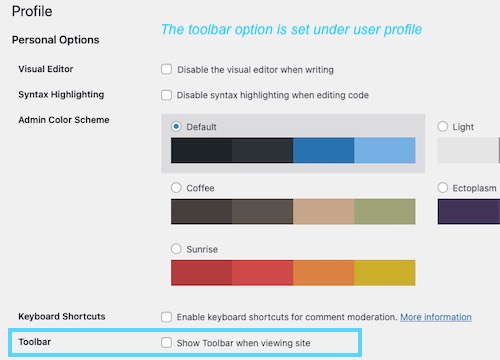
Screenshot 1: Toolbar option under user profile
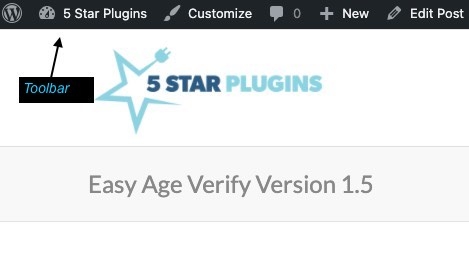
Screenshot 2: Toolbar displayed when viewing site
Cache Busting [Free & Premium]
- CSS and Javascript calls add cache busting to improve plugin update changes taking effect.
- Automatically clears page cache on save*
We’ve built-in a cache buster into the code so when cached websites install the plugin update the new files will take effect more immediately. It busts page cache and server cache.
This impacts plugin updates only and new features showing in your WordPress dashboard plugin page. If you edit plugin settings after installing this update, you will still need to clear page cache to see them take effect in the popup display.
In addition, the page cache will be cleared sitewide each time the plugin settings are saved.
*Effects sites using certain page or server cache tools. Automatic cache clearing for these caching systems: WP Rocket, W3 Total Cache, WP Super Cache, WP Fastest Cache, WPEngine, SG Optimizer by Siteground, LiteSpeed, Cache Enabler, Pagely, Autoptimize, Comet Cache, and Hummingbird Cache
A Few Design Tweaks [Free and Premium]
It’s a challenge to ensure front end display works perfectly across many different websites. We’ve balanced this by pulling in limited CSS styling from the user’s website – it does use the website fonts. Most of the formatting of the popup is coded into the plugin. Yet a few websites were still experiencing minor issues with text alignment and padding. We’ve fixed this by adding CSS formatting to the plugin. This doesn’t impact the current display of most websites. Those that experienced minor issues will see an improvement.
- Improved plugin settings user experience
- Responsive display improvements
- Background options moved under “design background” section
- Demo screenshots moved next to options
- Added CSS to improve centered alignment
- Return visitor cookie checkbox display bug fixed
- Center aligned the disclaimer text
- Improved responsiveness of popup display
- Logo is hidden on small screens rather than stacking left of headline
- Text and buttons resize better to display fully in smaller screens at the maximum character count in all fields (most sites would not have experienced the issue)
- Headline text continues to use H1 with increased font size. The age prompt text continues to use H2 with decreased bold font. The headline now has more prominence than the age prompt. (screenshot 3)
- Improved CSS class naming to prevent conflicts
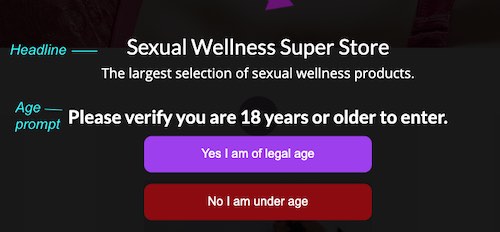
Screenshot 3: headline and age prompt text
Get This Update
If your website is set to automatic plugin updates, it’s probably already done. If you update manually simply login to your website to visit “Plugins – Installed Plugins” and search for our plugin or click “Update Available” from the top menu. Visit the support center for step-by-step instructions on how to update a WordPress plugin.
To ensure all updates take effect clear any cache the website might be using after updating the plugin. Learn more about caching procedures with this plugin.
Are you using Premium yet? Here’s what you get when you upgrade.
