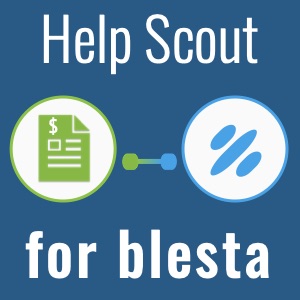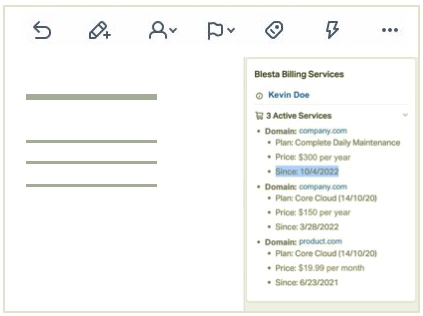Blesta Plugin
Help Scout For Blesta
This Blesta plugin connects customer data to your Help Scout support mailbox.
Empower your team!
Increase customer satisfaction with fast, personalized service
Account visibility right inside their Help Scout mailbox.
Organize and prioritize support tickets
Identify, prioritize, and tag tickets from verified customers when you integrate Blesta data with Help Scout.
Save time switching between two systems
Integrate systems to give your support team the tools they need to get it done fast, and on point.
What you get in Help Scout
Deliver superior customer service with account knowledge embedded in messages
These fields are added to the sidebar of Help Scout:
- Customer name (links)
- Services (links)
- Plan
- Price
- Customer since date

Self Install
$59.99
License for Self-Installation
- Lifetime License
- DIY Setup Guide PDF
- Downloadable Plugin ZIP File
- 1 Year of Support & Updates

Full-Service
$158.99
License + Full-Service Installation
- Lifetime License
- Full Service Guide PDF
- 1 Year of Support & Updates
- We Install the Plugin

Add-On
$99.00
Full-Service Installation (only)
- Installation Only
- Full Service Guide PDF
- No License
- No Plugin ZIP File
FAQ
Questions before you get started...
The standard plan is for those who can install the plugin. If you have IT on staff and are technical, self-install is right for you.
The upgrade plan includes Full-Service Installation. If you need IT help or just want to save time and hassle, it’s the obvious choice.
This service can be purchased with the plugin. However, if you have already purchased the plugin for self-install, then later changed your mind, the installation service can be added on separately.
You can have them install the Blesta plugin for you and configure it in Help Scout as part of a full-service installation. A helpful checklist PDF guide is provided.
Need help now? Submit a Support Request .
Full-Service Installation is an upgrade. Our team does everything for you – from uploading the plugin file to your server, to installing the plugin on Blesta, and configuring Help Scout. It requires no downtime for your support team as we work. When complete, you will see customer information appear in messages.