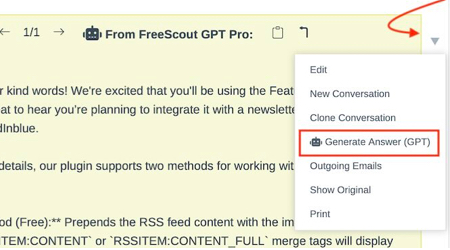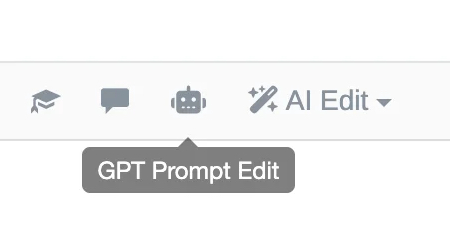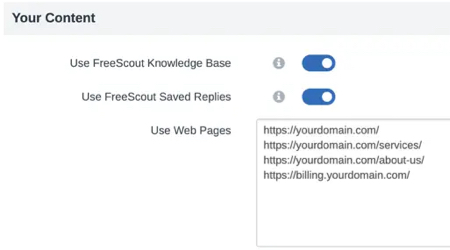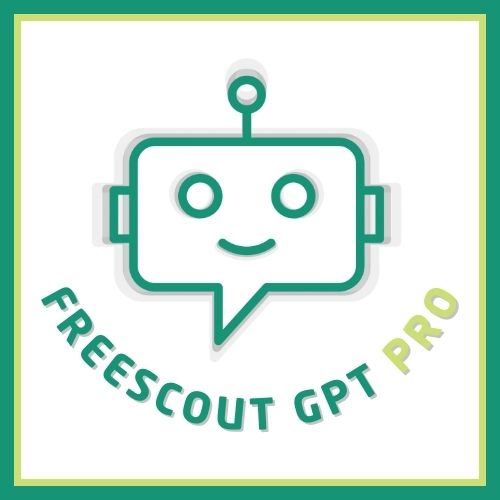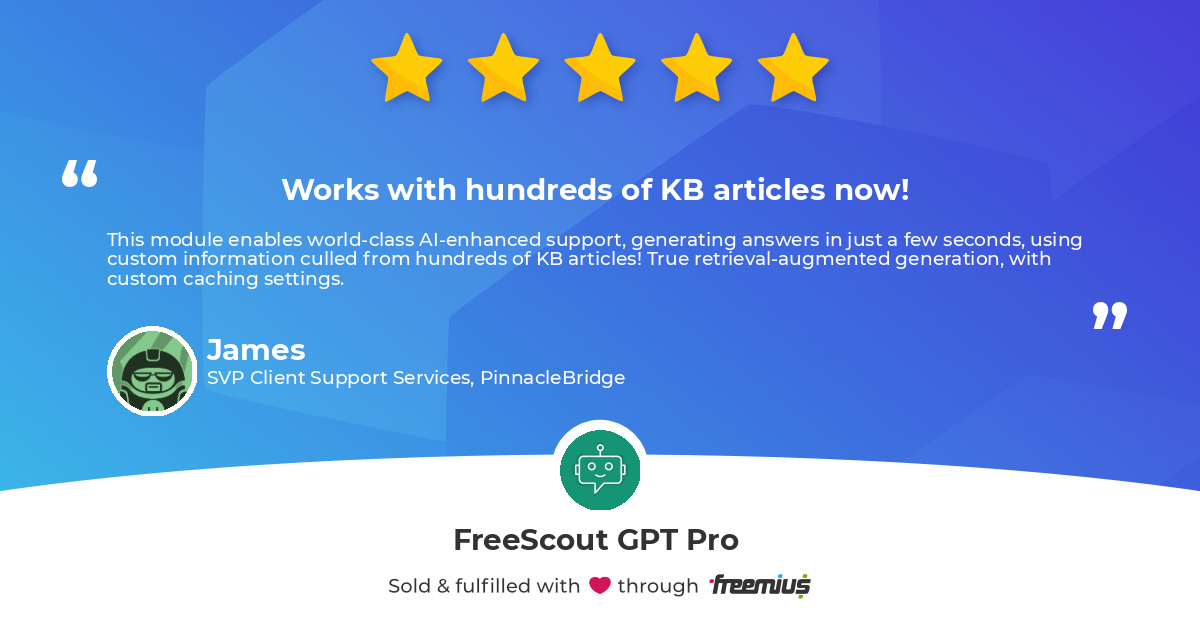FreeScout Module
FreeScout GPT Pro
Boost your workflow in FreeScout with AI.
Test drive these pro features
Generate Answers, and More Answers
The Auto-Generate Answer functionality will have a well-written email response waiting in your inbox. You can request more responses to get it right. Easily switch between multiple mailboxes.
Reply in One Click
Our innovative One-Click Insert Into Reply feature saves a step in the process. Reply and paste in a single click.
Improve writing
Use AI to Edit Your Writing
Polish your responses using the AI Edit options, such as:
- Fix spelling and grammar
- Adjust length
- Make it more friendly
- Enhance professionalism
Additionally, edit the GPT prompt to influence how the AI generates responses.
Personalize AI to your business
FreeScout GPT Pro can index:
- Your FreeScout knowledge base
- Your FreeScout saved replies
- Plus, any external URL you provide to blogs and articles
Empower your team with AI tools.
Elevate your service team’s performance when using OpenAI GPT with FreeScout. The FreeScout GPT Pro module connects your support mailbox to OpenAI. It doesn’t replace the people on your team, it empowers them.
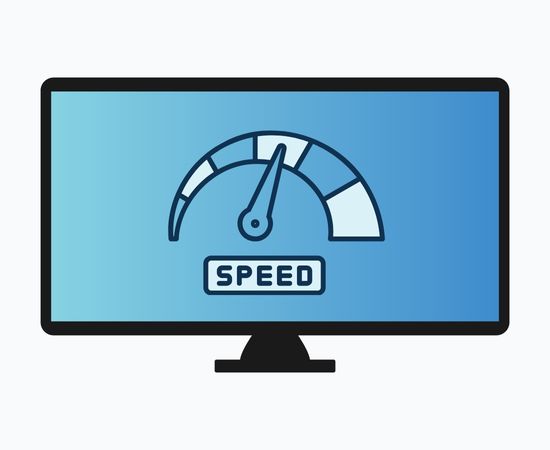

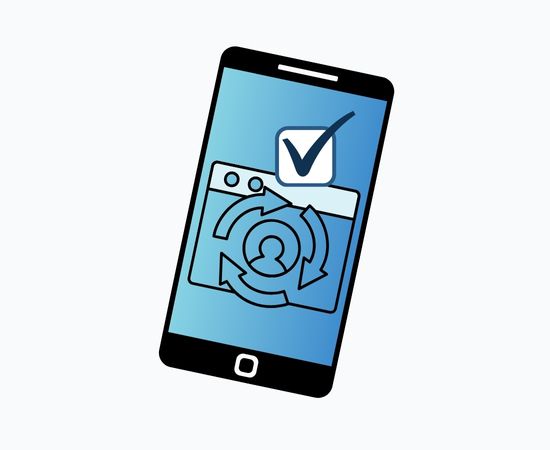

Premium
Starting at $19.99/mo
Pro Features & Support
- Multiple Mailboxes
- OpenAI Integration
- Knowledge Base Integration
- Saved Replies Integration
- Add External URLS
- Auto Generated Answers
- Caching Speed Performance
- Tech Support
14-Day Free Trial
Steps:
1) Download the module ZIP file.
2) Install the module to your FreeScout server.
3) Start a free trial to get a license key to start using the module.
View the setup guide for details.
No credit card required, and nothing to cancel at the end of the trial period.
Customer Reviews
FAQ
Learn more before you get started.
1. Download and install the module.
Visit our knowledge base for a detailed setup guide.
2. Click free trial, then start trial to checkout $0.
3. If you’re new to 5 Star Plugins, look for a verification email. Verify your email address. (check spam or updates)
4. Look for an email with your trial license code, and paste it into the module that you've installed to FreeScout.
It’s hassle-free:
Steps:
1) Download the module ZIP file.
2) Install the module to your FreeScout server.
3) Login to FreeScout to add your license key (free trial or purchased) on the settings page.
Visit our knowledge base for a detailed setup guide.
Our knowledge base is full of helpful setup guides and troubleshooting tips.
Need help now? Submit a Support Request .
Watch for your account login email after purchase. Your 5 Star Plugins account is where to manage plans, and billing. Check your spam folder if you didn’t get it.
The FreeScout Plus iOS App manages multiple mailboxes. Together with this module, you can use AI features right inside the mobile app!