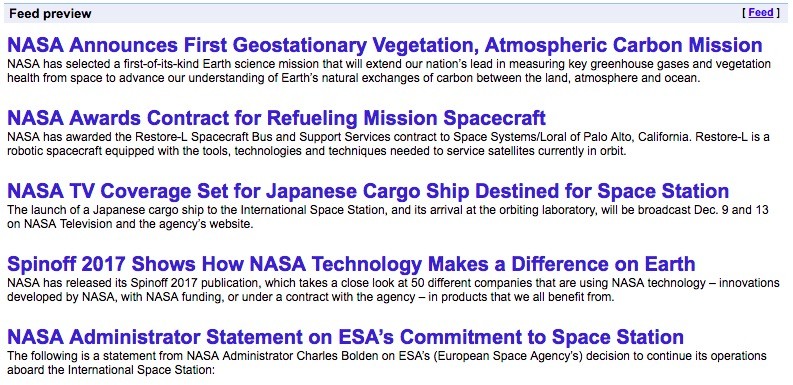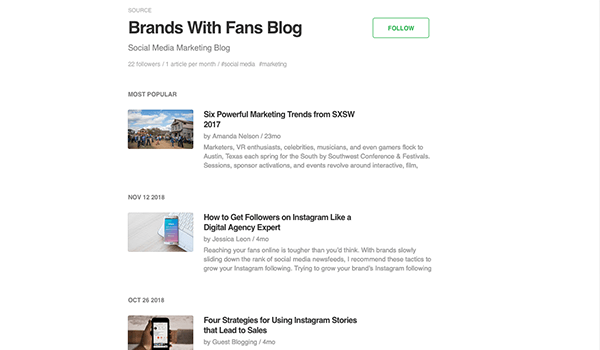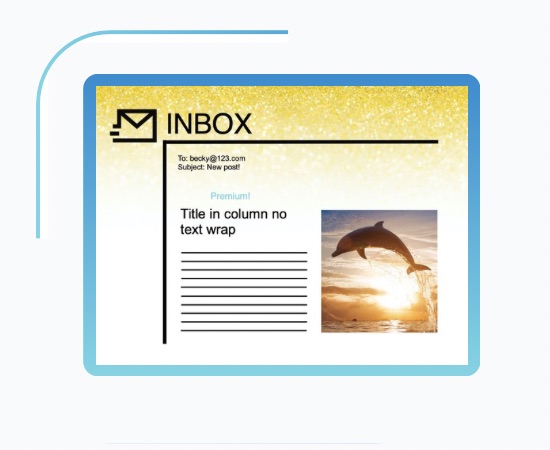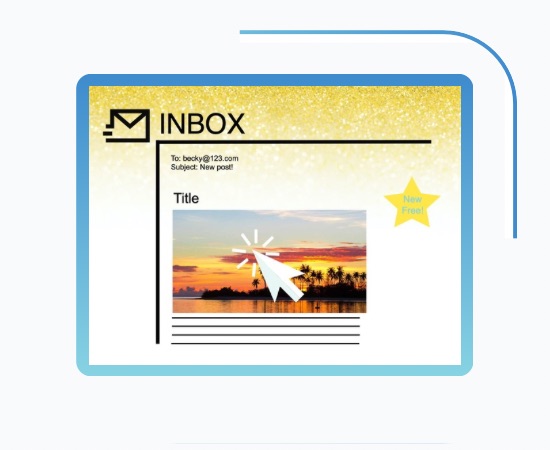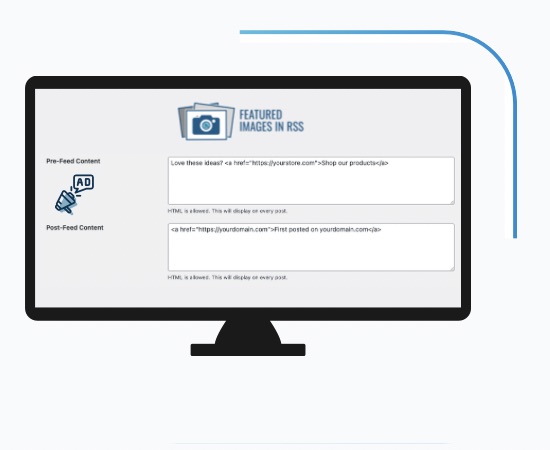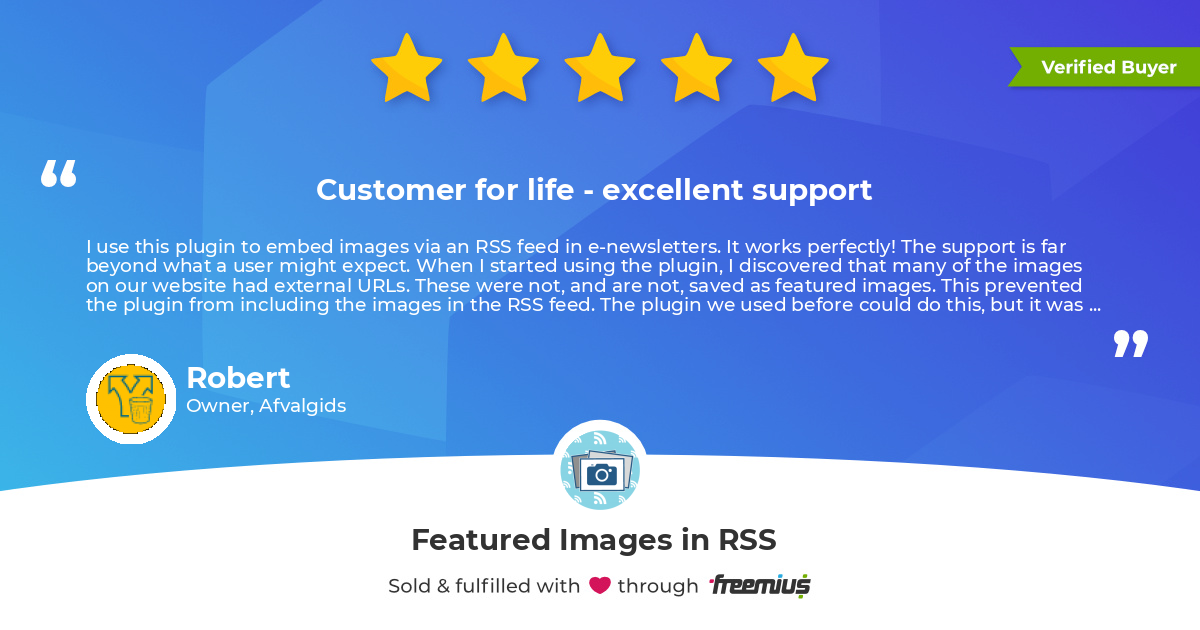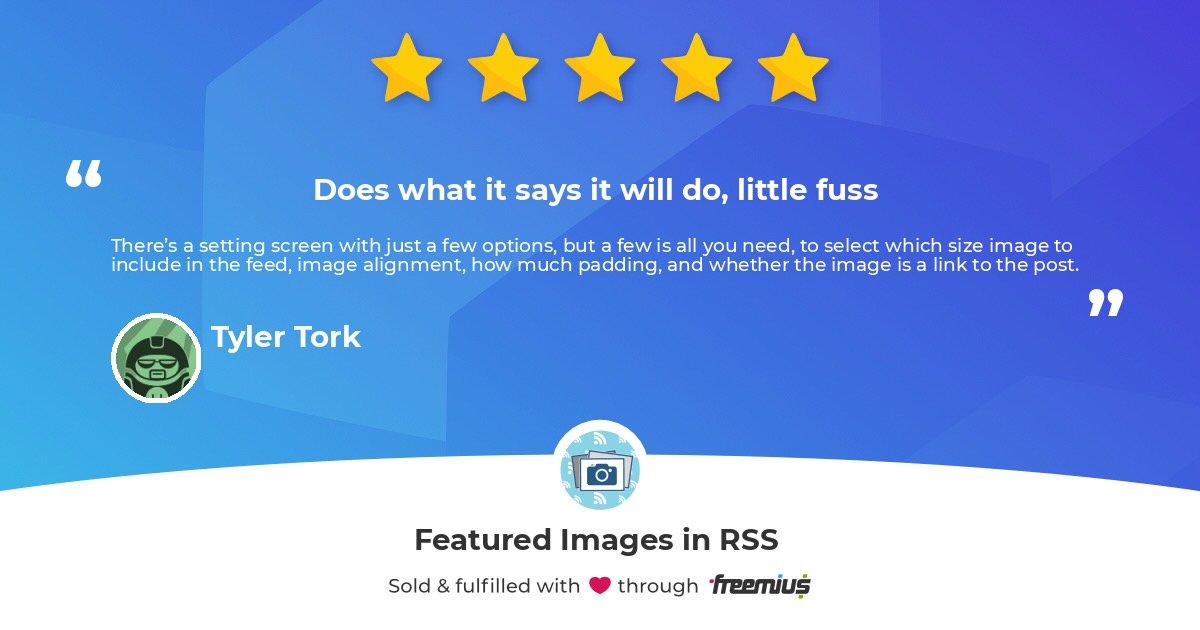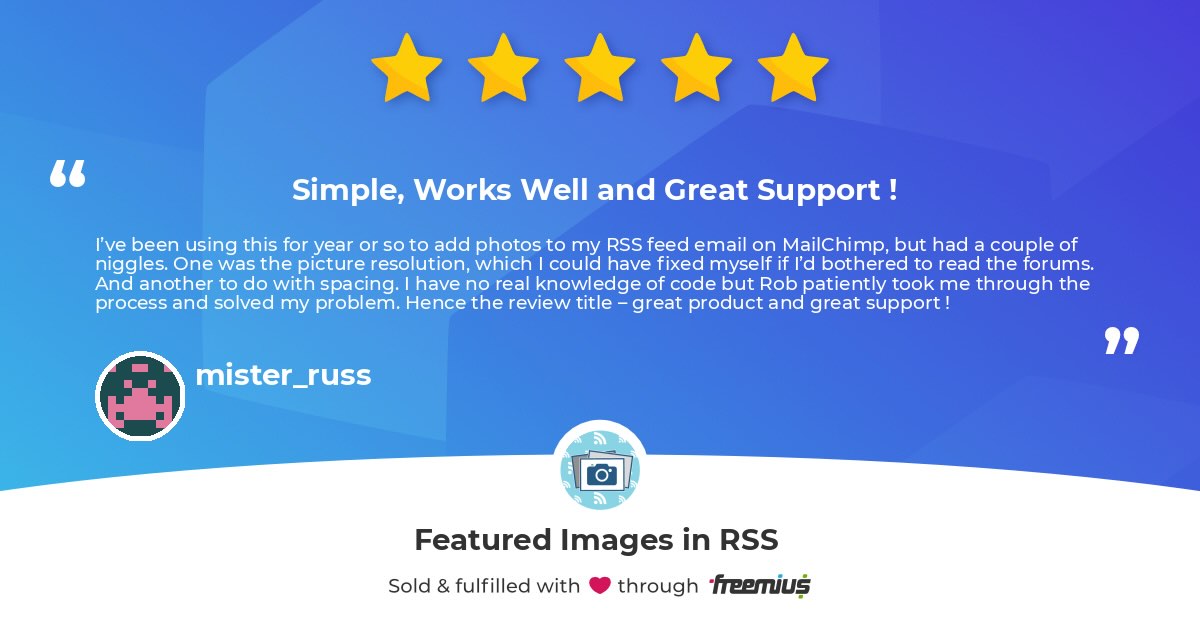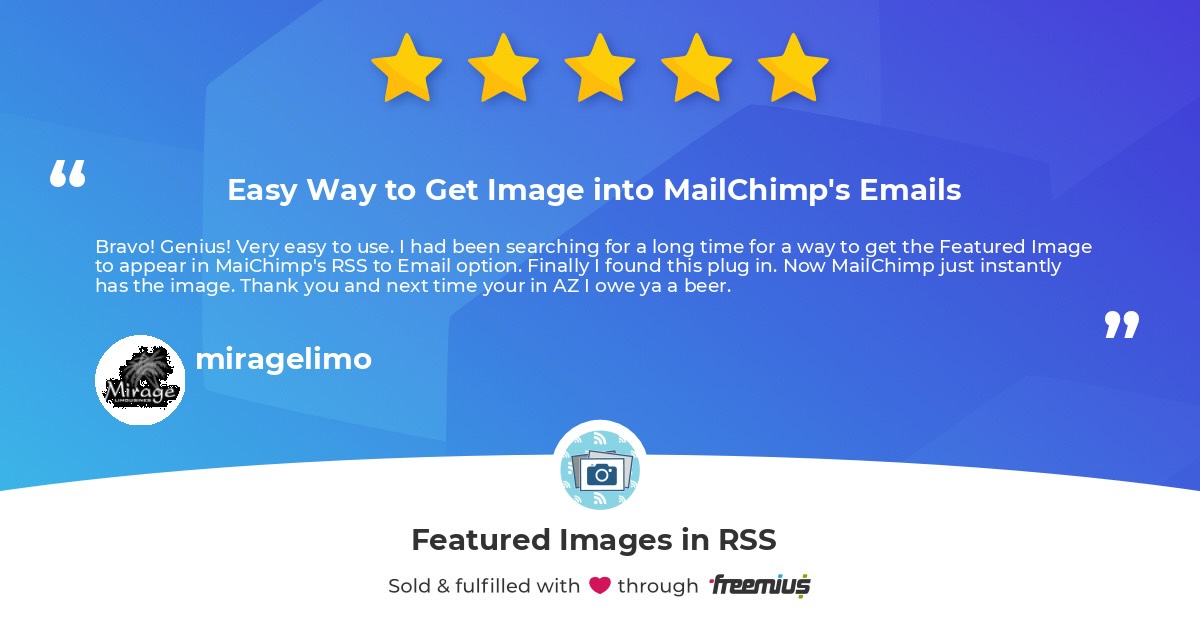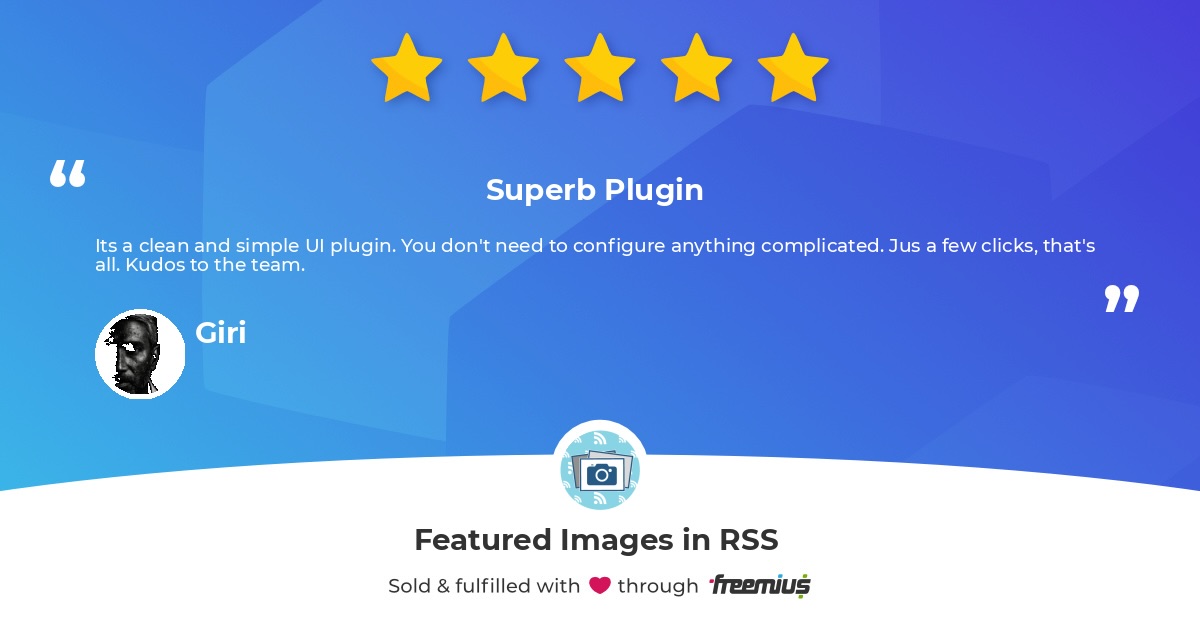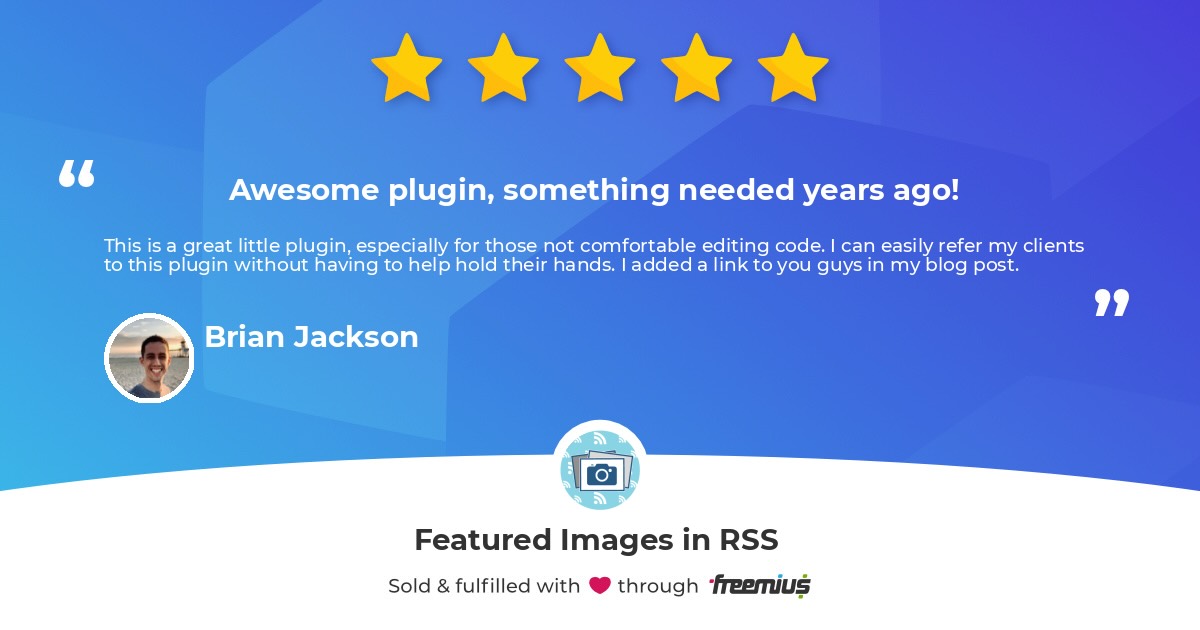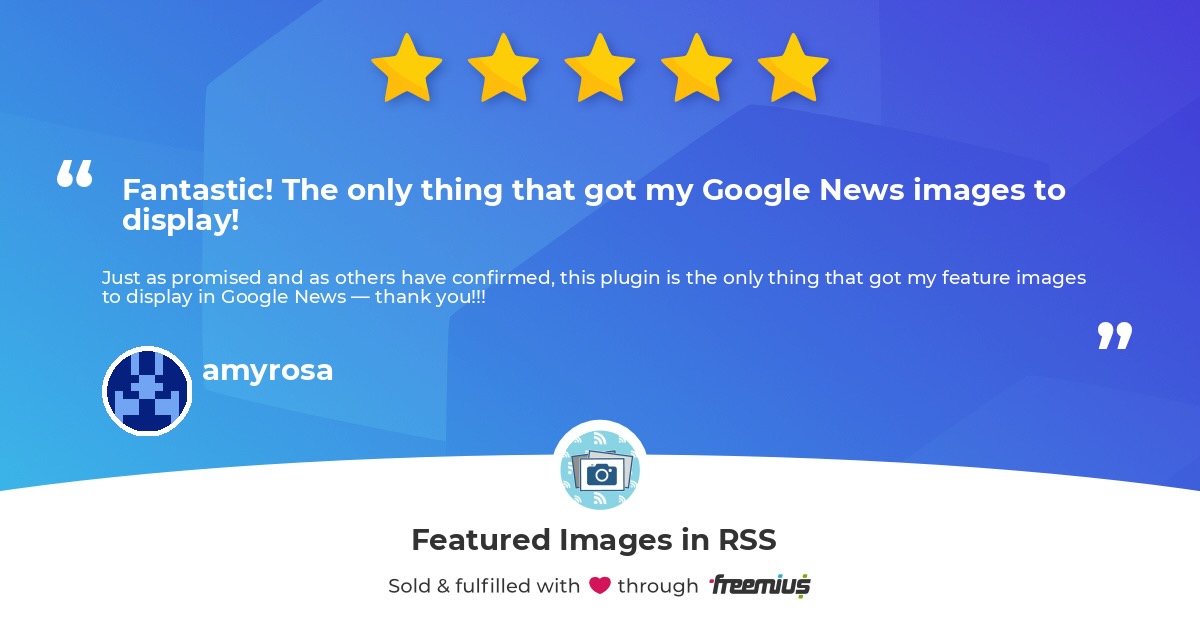WordPress Plugin
Featured Images In RSS
Add missing blog photos to RSS in WordPress.
What's included
Free Features
- Add images to RSS from blogs and custom post types, such as products or recipes
- Select theme-specific image sizes
- Image position, text alignment, and padding
- Make images clickable to blogs
- Supports Feedly class name
Premium Features
- Custom sizing
- Media & enclosure tags
- Fix double media tag images
- Use body image for the featured
- Place in-feed ads
- Hide unwanted categories
- Publish delay to feed
- Fix broken images in Mailchimp preview
Problem solved
WordPress does not include photos in RSS feeds?!
It's true. WordPress does not send photos to RSS data.
This prevents marketing automation tools, like Mailchimp RSS Email, from displaying blog images. Our plugin transforms text-only RSS feeds with image data.

Premium
Starting at $5.99/mo
Pro Features & Support
- Add Images to RSS
- Set Image Size
- Clickable Images
- Set Position & Padding
- Plugin Updates
- Use Body Image
- Custom Sizing
- Media / Enclosure Tags
- Mailchimp Preview
- Exclude Categories
- Publish Delay
- Place In-feed Ads
- Tech Support

Standard
Limited Free Features
Basic Standard Features
- Add Images to RSS
- Set Image Size
- Clickable Images
- Set Position & Padding
- Hide Site 100%
- Custom Sizing
- Custom Sizing
- Media / Enclosure Tags
- Mailchimp Preview
- Exclude Categories
- Publish Delay
- Place In-feed Ads
- Tech Support
14-Day Free Trial
No credit card required. If you decide not to upgrade, it will switch to the free RSS images plugin at the end of the trial period.
Customer Reviews
FAQ
Learn more before you get started.
Step 1: Click “start free trial” or “download free”, then “start trial” to check out for $0.
Step 2: If you’re new to 5 Star Plugins (powered by Freemius), look for a verification email and verify your email address.
Step 3: Then, check your email for the download link, license key, and installation instructions.
Step 4: Install and activate the Premium plugin.
It’s hassle-free:
The Standard plan is our free plugin with limited features. Download it by starting a free trial. It switches to the free version if you decide not to upgrade. No credit card is required, and there's nothing to cancel.
Need help now? Submit a Premium plugin Support Request .
In addition, your 5 Star Plugins account (powered by Freemius) is where to access downloads and manage plans or billing. Look for an email with your account login after purchase. Didn’t get the email? Be sure you’ve confirmed your email address. Try checking your spam and updates folder, or search for emails from @5starplugins.com.