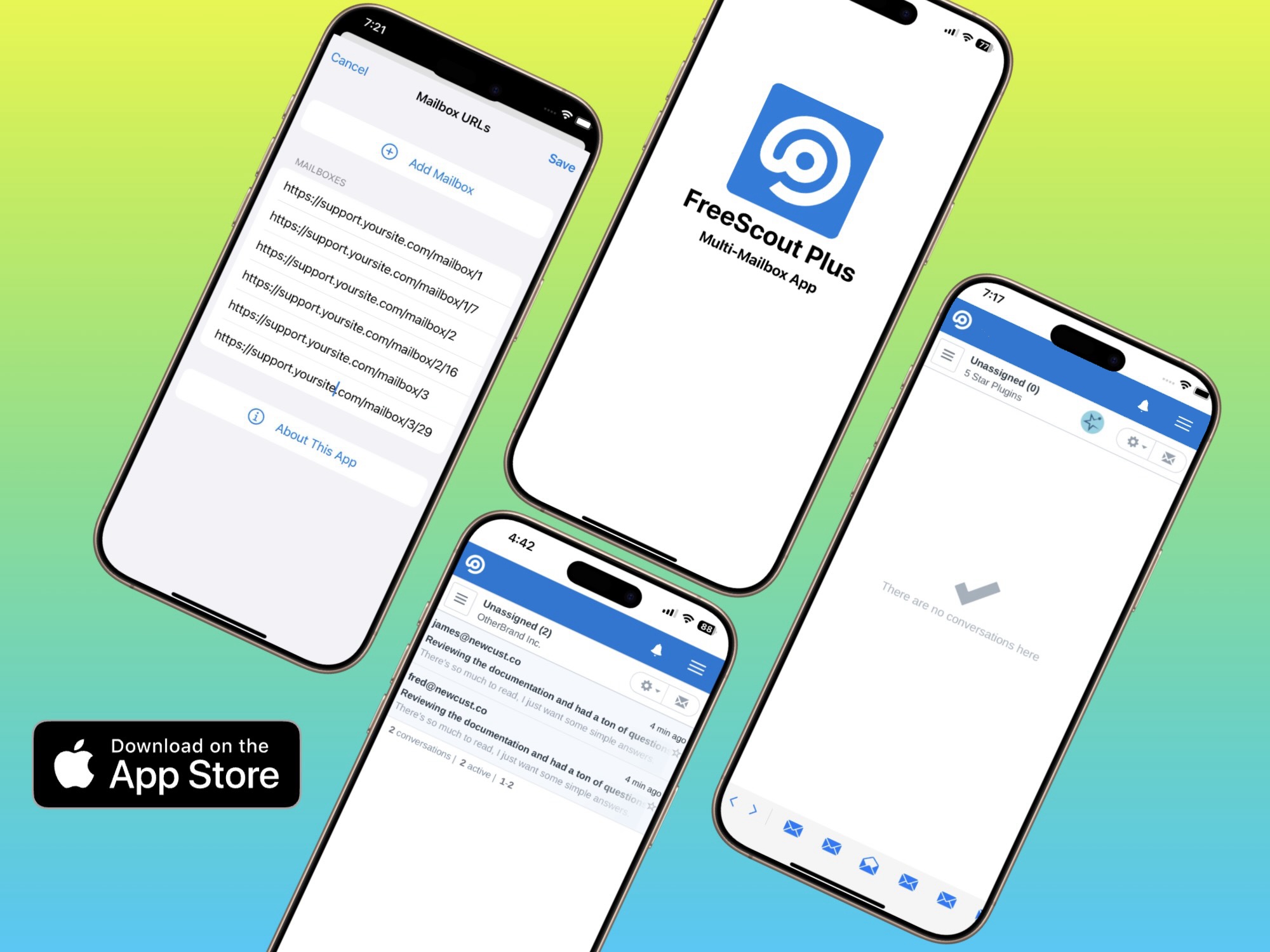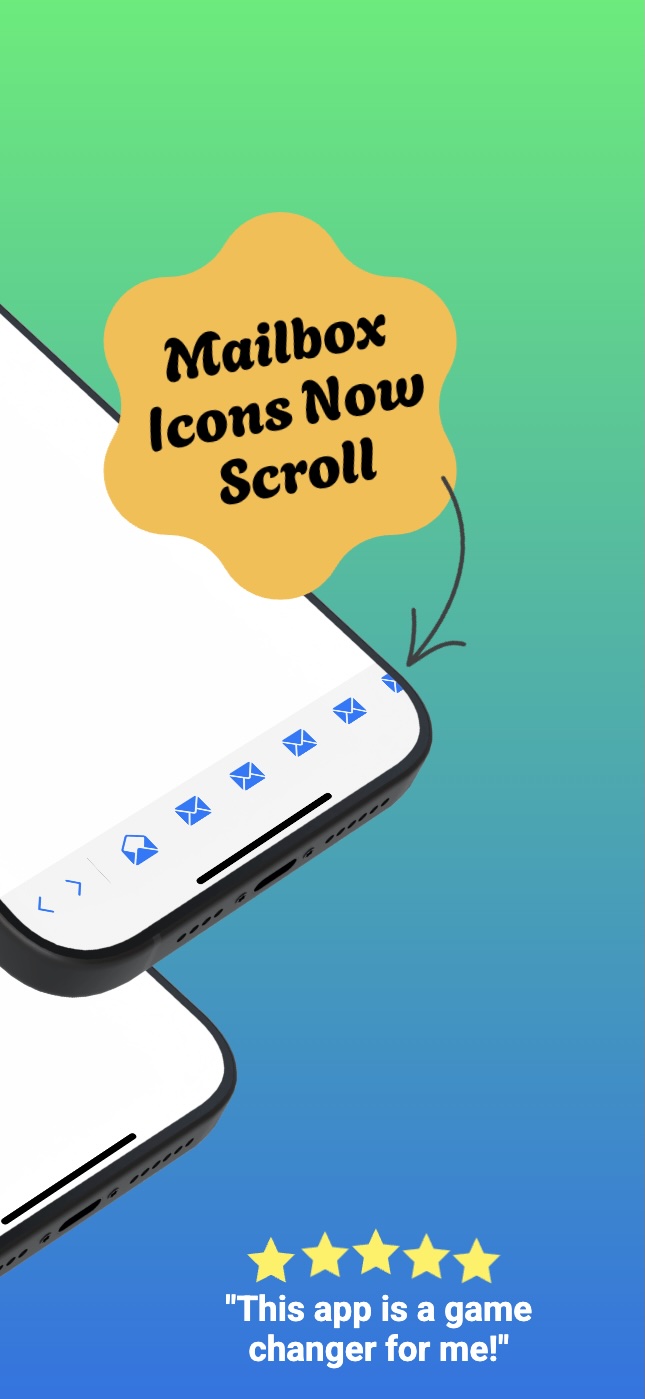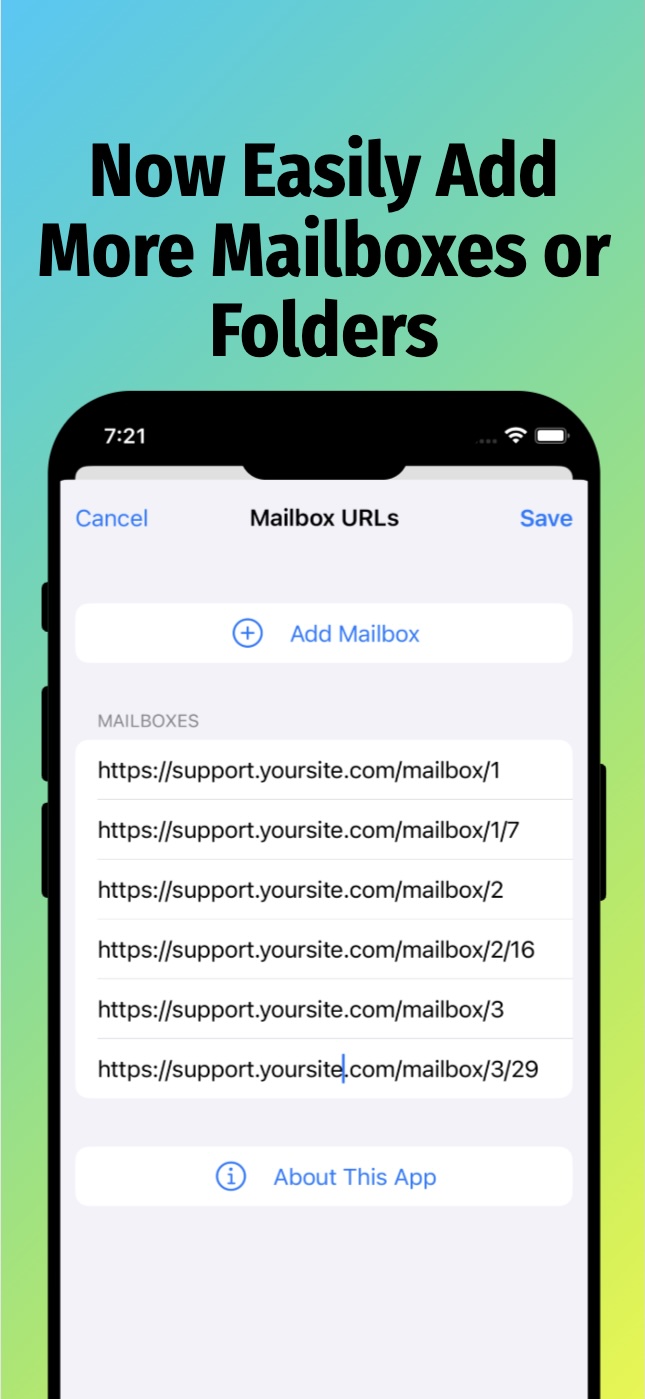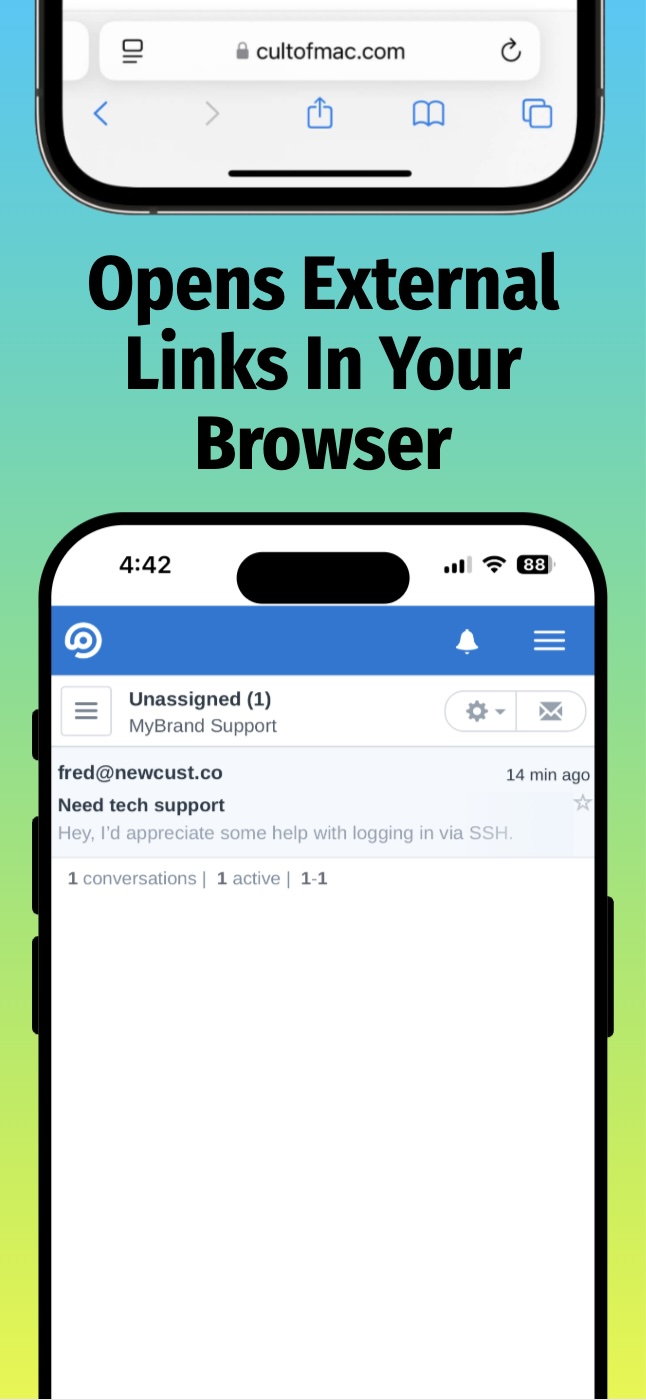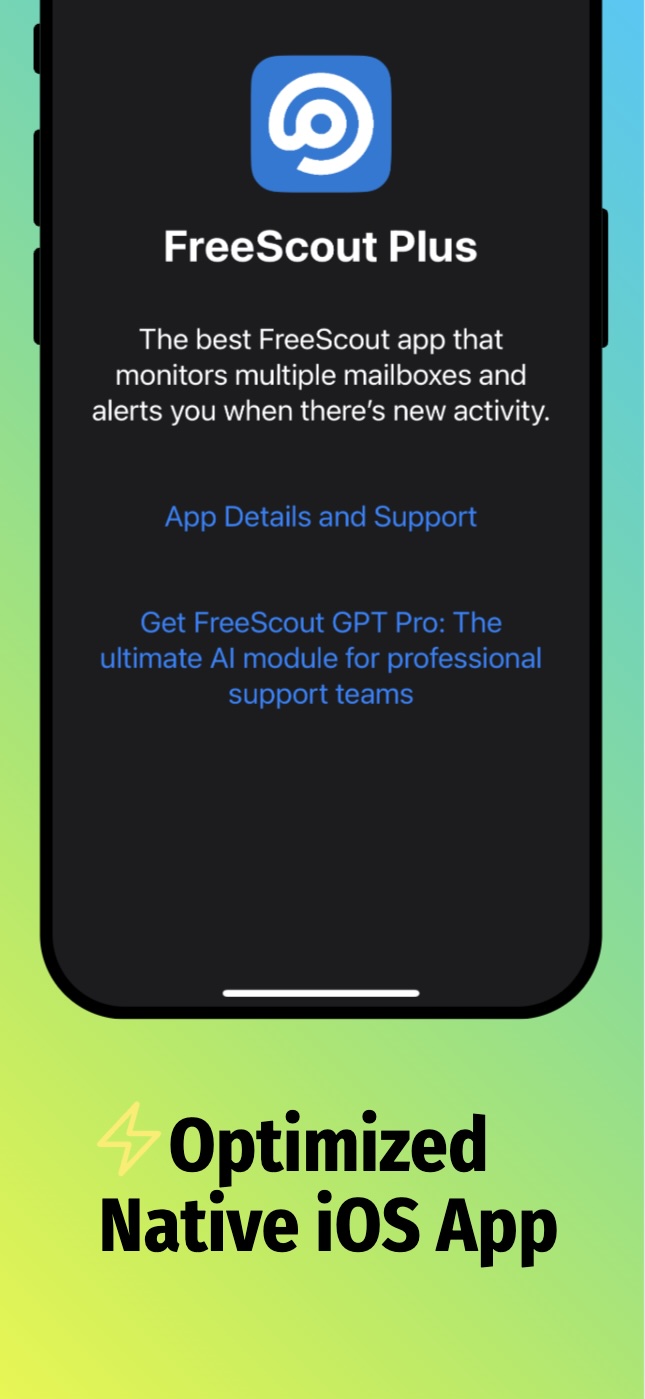Built for multi-tasking
Works on multiple devices
FreeScout Plus is the ultimate iPhone, iPad, and Apple Silicon Mac app for teams using FreeScout for customer support.
Helps you stay on top of tasks
Updated with a sliding mailbox bar. Simply slide and touch to switch between multiple mailboxes, get notified of new activity, and stay on top of support tasks wherever you are.
High-performance tools for high performing teams
Perfect for:
- Agencies managing client support
- Support teams with multiple brands or departments
- Freelancers juggling several inboxes
- Anyone who wants a clean, focused mobile FreeScout experience!
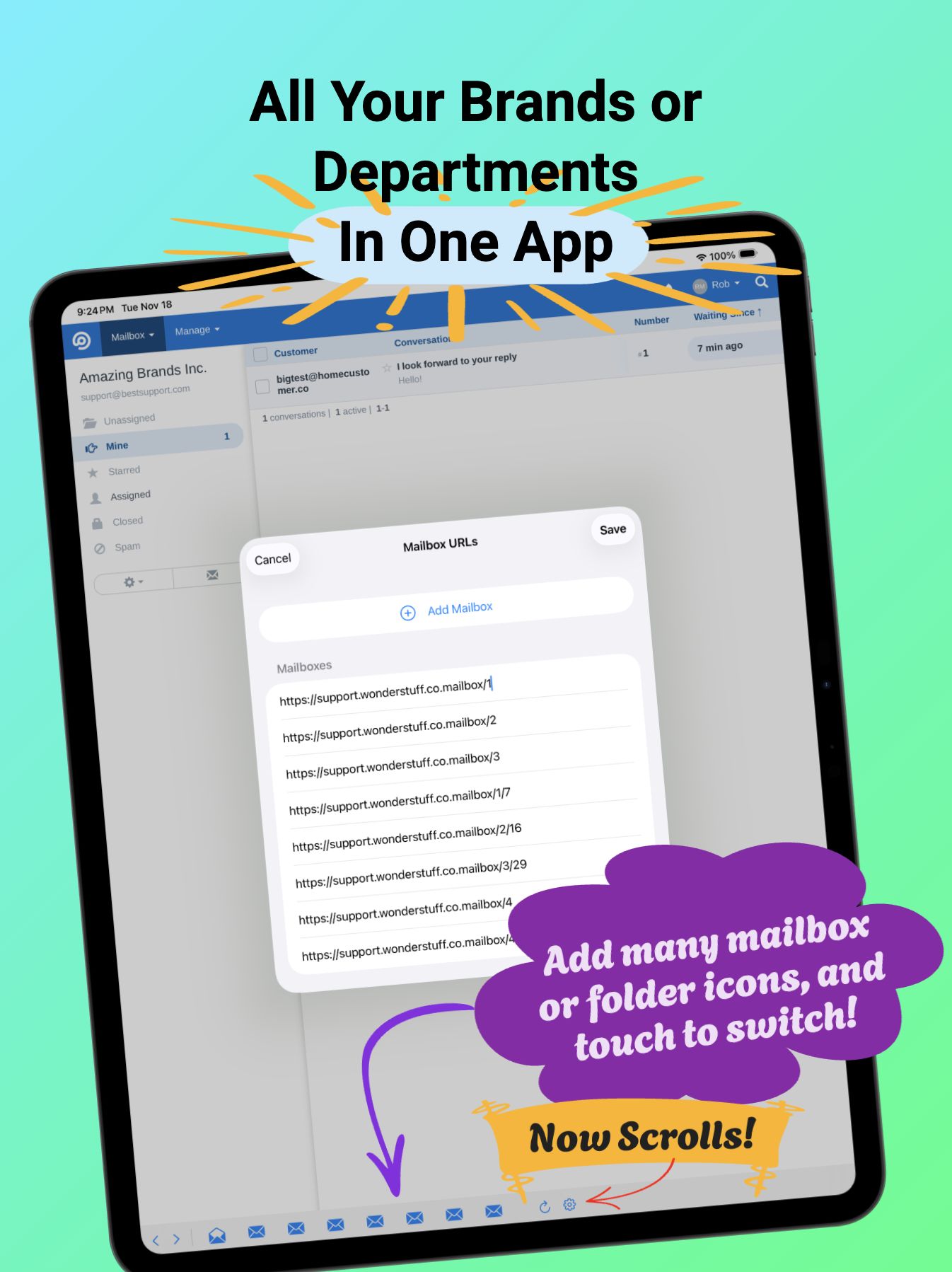
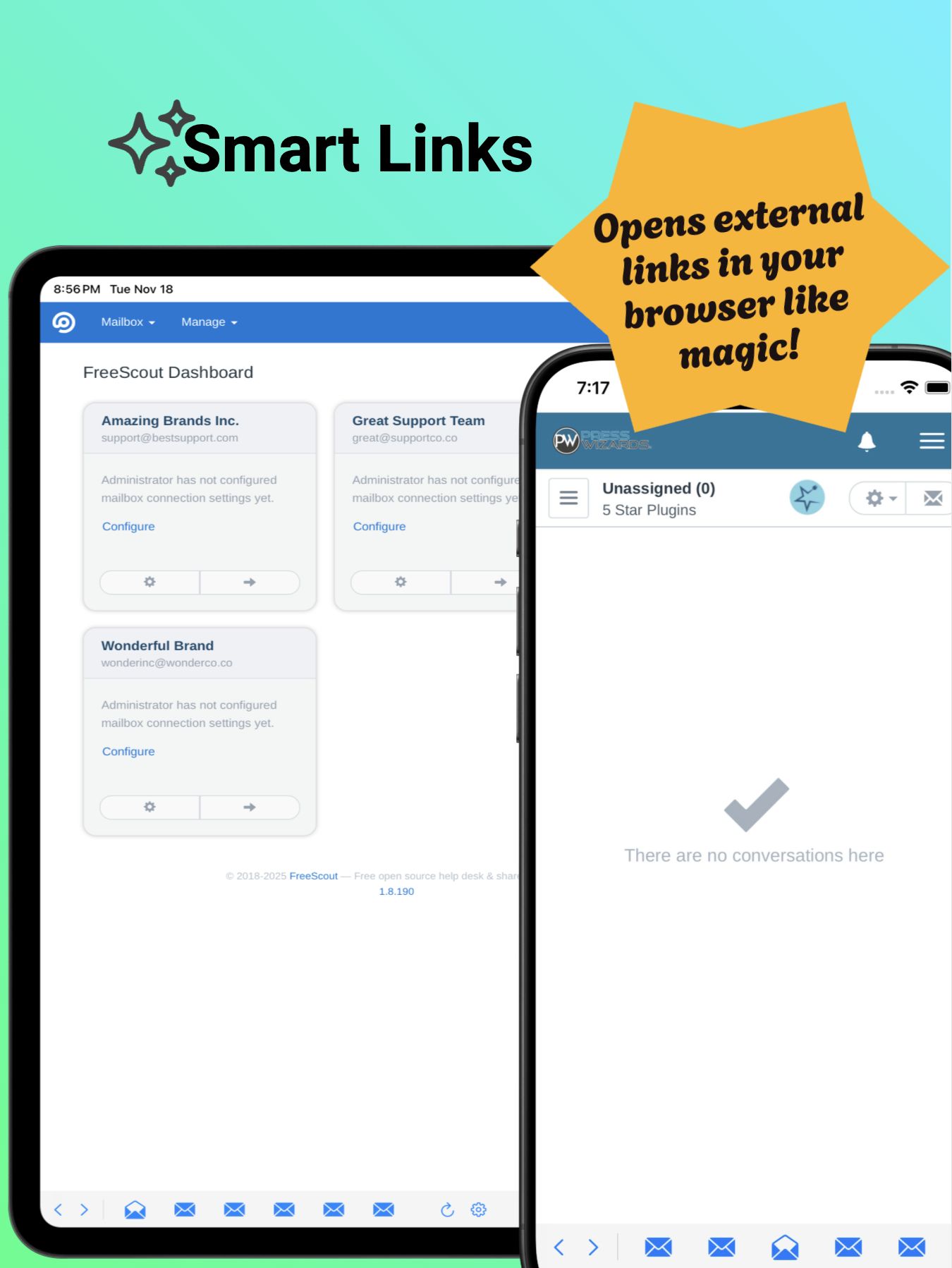
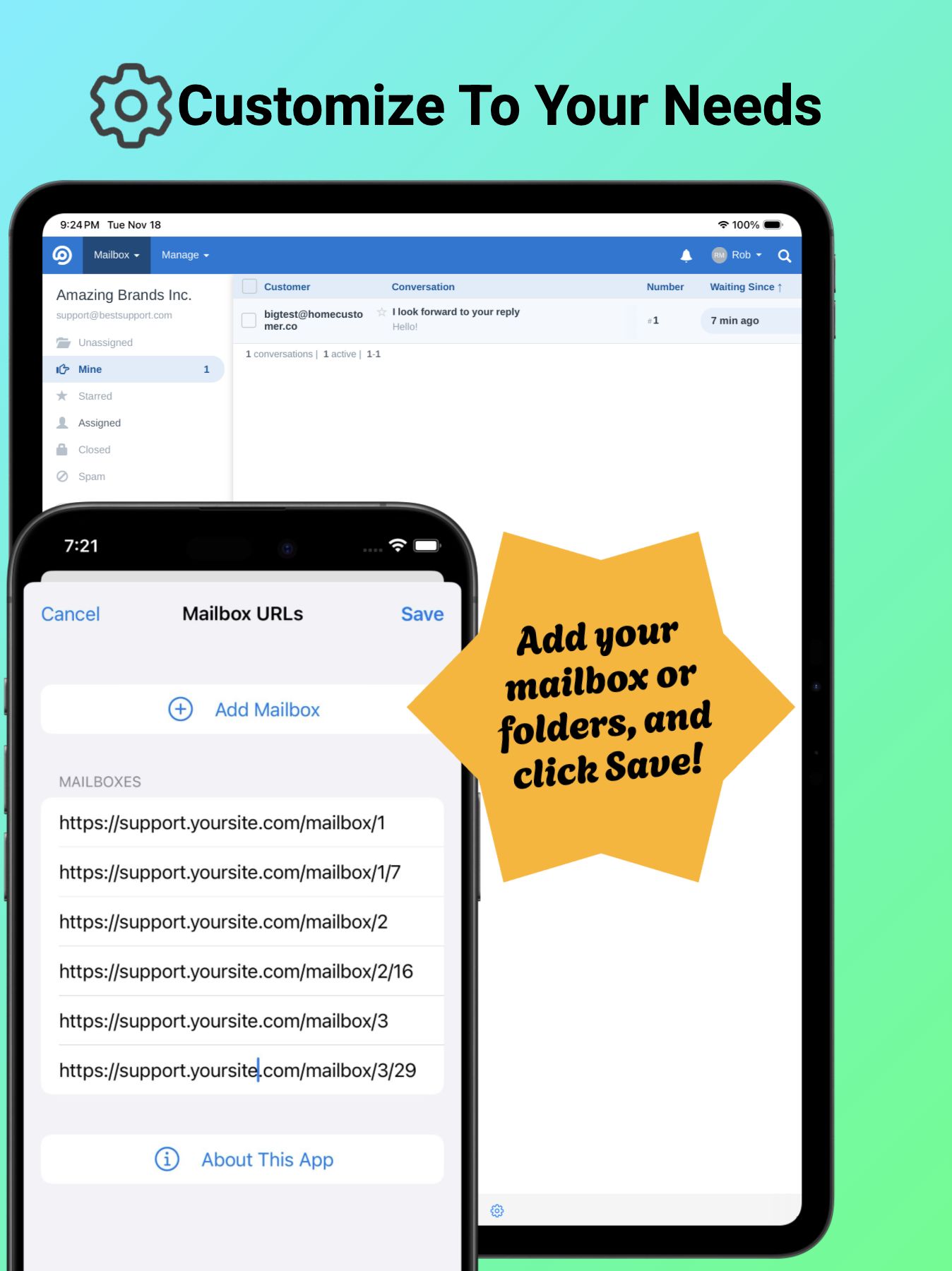
The FreeScout GPT Pro module connects your support mailbox to OpenAI. Together, you can use AI features right inside the FreeScout Plus iOS app!
Screenshots
FAQ
Questions before you get started...
For app technical support, please use our form to submit a Support Request .